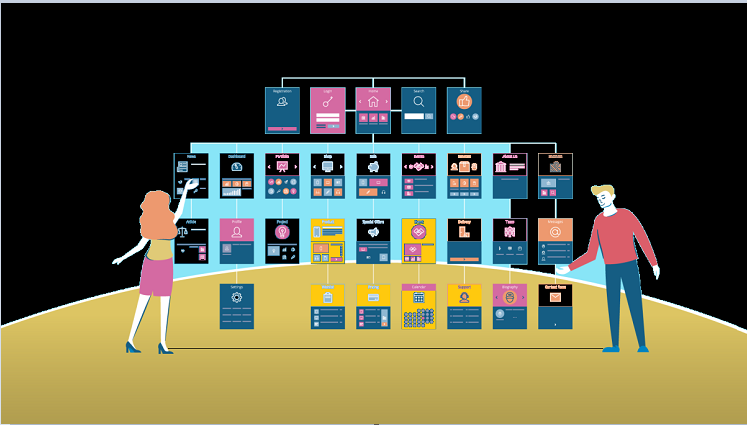
Search engine optimization (SEO) is crucial in the field of digital marketing for making sure that potential clients find your website. When it comes to SEO, there are many best practices to follow, and one of the most crucial is website architecture. In this article, we’ll discuss 15 SEO best practices that will help you optimize your website’s architecture for better search engine rankings.
- Use a Simple URL Structure
A simple URL structure is crucial for good website architecture. There should be no needless qualifiers or special characters. A simple URL structure also makes it easier for search engines to crawl and index your pages.
- Use Descriptive URLs
You should use short, descriptive URLs that are easy to remember. They should be descriptive of the page’s content and use keywords that are relevant to that content. This is useful for both search engines and human visitors alike.
- Use a Logical Navigation Structure
Your website’s navigation structure should be logical and intuitive. Users should be able to easily find what they’re looking for, and search engines should be able to crawl your site’s pages in a logical order.
- Use Breadcrumb Navigation
Breadcrumb navigation is a type of navigation that shows users where they are on your website and how they got there. This can help improve the user experience and make it easier for search engines to understand the structure of your site.
- Use Header Tags Properly
Header tags (H1, H2, H3, etc.) are important for organizing your content and making it easier for users and search engines to understand the structure of your page. Use H1 tags for the main heading of the page and use H2 and H3 tags for subheadings.
- Optimize Images for SEO
Images can be an essential part of your website, but they can also slow down your site’s loading time if they’re not optimized. Make sure to compress your images and use alt tags to describe what the image is about. This helps search engines understand what the image is about and improves your site’s accessibility.
- Use Internal Linking
Linking to other pages on your website is an example of an activity known as internal linking. Users will find it easier to navigate your site, and search engines will have a better understanding of how your site is organized. When you connect to other pages on your site, make sure to include anchor text that is descriptive.
- Use External Linking
External linking is the practice of linking to other websites from your own. This can be beneficial for SEO if the external site is relevant and authoritative. It can also help improve your site’s credibility by providing additional resources for users.
- Use a Responsive Design
A responsive design is a design that adjusts to fit different screen sizes, such as those on mobile devices. This is essential for good website architecture because it ensures that your site is accessible to all users, regardless of the device they’re using.
- Optimize Your Site’s Speed
Site speed is a crucial factor in both user experience and SEO. Slow loading times can lead to a higher bounce rate and lower search engine rankings. Make sure to optimize your site’s speed by compressing images, minifying code, and using a content delivery network (CDN).
- Use XML Sitemaps
A file called an XML sitemap contains a list of every page on your website. This helps search engines crawl and index your site’s pages more efficiently. Make sure to submit your XML sitemap to Google and other search engines.
- Use Robots.txt
Robots.txt is a file that tells search engines which pages they should and shouldn’t crawl on your website. This is useful for excluding pages that you don’t want to be indexed, such as login pages or thank you pages.
- Use HTTPS
HTTPS is a secure protocol that encrypts data sent between your website and users. Using HTTPS is essential for good website architecture because it ensures that user data is kept secure and can also improve search engine rankings.
- Avoid Duplicate Content
Duplicate material can affect your site’s search engine rankings since it confuses search engines and dilutes the value of your content.
- Monitor Your Website’s Analytics
Keeping an eye on your website’s analytics is crucial for learning about user behavior and seeing where adjustments need to be made.
- Use Schema Markup
Schema markup is a form of structured data that is used to make your website more easily indexed by search engines. It can improve your site’s visibility in search results by providing rich snippets, such as ratings and reviews. Make sure to use schema markup to provide additional context and information to search engines about your content.
- Optimize Your Site for Mobile Devices
Mobile devices account for a significant portion of web traffic, so it’s essential to optimize your site for mobile users. This includes using a responsive design, optimizing images, and ensuring that your site loads quickly on mobile devices.
- Use a Silo Structure
A silo structure is a type of website architecture that organizes your content into related topics or categories. This can help improve your site’s relevance and authority in a particular industry or niche. Make sure to use descriptive categories and subcategories to create a clear and logical structure.
- Use a Crawlable Link Structure
A crawlable link structure is a type of website architecture that makes it easy for search engines to crawl and index your site’s pages. This includes using text links instead of image links, avoiding JavaScript links, and using a logical hierarchy for your link structure.
- Use a Flat Site Architecture
A flat site architecture is a type of website architecture that avoids unnecessary subfolders and creates a shallow hierarchy of pages. This can improve your site’s crawlability and make it easier for users to find what they’re looking for. Make sure to use descriptive URLs and organize your content into clear categories to create a flat site architecture.
Pros and Cons of Good Website Architecture for SEO
There are several benefits to following good website architecture practices for SEO:
- Improved search engine rankings
- Better user experience
- Increased accessibility for users with disabilities
- Improved site speed and performance
- Increased credibility and authority in your industry
However, there are also some potential drawbacks to consider:
- Implementing good website architecture can be time-consuming and require technical expertise.
- It may require a redesign of your website, which can be costly.
- There may be a learning curve to understanding and implementing best practices.
Overall, the benefits of good website architecture for SEO outweigh the potential drawbacks. By following best practices and continually monitoring your site’s performance, you can improve your search engine rankings and provide a better user experience for your audience.
Conclusion
Website architecture is a crucial aspect of SEO that can have a significant impact on your site’s search engine rankings and user experience. By following these 15 best practices, you can optimize your site’s structure for better SEO and provide a better user experience for your audience. Remember to always monitor your site’s performance and adjust your strategies as needed to ensure that you’re achieving your SEO goals.




